 Installation Installation
When opening your zip file, you will find 2 files :
- wordfast.doc
- wordfast.dot
wordfast.doc is the manual. It is all inclusive and takes
precendence over these web pages, should there be any conflicting instructions.
(Please let me know
if this occurs)
wordfast.dot is a MS Word template containing Wordfast
proper.
To install Wordfast, there are two methods at this time :
The easiest one consists of opening wordfast.doc in Word. Activate
macros when prompted to do so, go to the installation section and click
on the link "Install Wordfast".
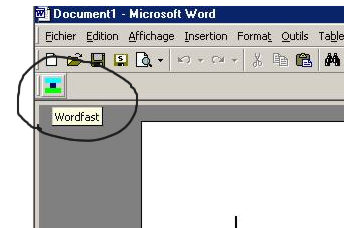 The
other method consist of locating Word's start up folder on your
computer using "Tools/Options", clicking on "Default
File Paths" (I use Word in French version, so the names might
sometimes be slightly different on your computer). Note the path
down, go to "Tools / Macros / security" and
select "medium" or "low" as security level. Close
Word. The
other method consist of locating Word's start up folder on your
computer using "Tools/Options", clicking on "Default
File Paths" (I use Word in French version, so the names might
sometimes be slightly different on your computer). Note the path
down, go to "Tools / Macros / security" and
select "medium" or "low" as security level. Close
Word.
Then, using Windows Explorer copy wordfast.dot inside Word Start
up folder.
When you re-open Word, you will find a new toolbar was added in Word.
You installed Wordfast. Done
|